Register for Online Services
Manage your health online with the NHS App and our digital services.
What You Can Do:
- Book and manage GP & hospital appointments
- Order repeat prescriptions and choose your pharmacy
- View your health records (allergies, medicines, test results)
- Access useful links from your doctor
- Register organ donation decision
- Choose how the NHS uses your data
- Use NHS 111 online for instant advice
And so much MORE
How to register
It's as easy as 1, 2, 3...
- Download the NHS App
Get it on the App Store | Get it on Google Play - Create your NHS login
- Prove your identity
Notifications
Turning on notifications in the NHS App ensures you never miss important updates from your GP practice or other NHS services. Here’s why it matters:
- Instant updates – Get appointment reminders, prescription alerts, and messages securely in one place.
- No missed messages – Notifications are linked to your NHS number, so they work even if your contact details change.
- Helps the NHS save money – Push notifications are free. If notifications are off, the NHS sends backup text messages, which cost money.
How to enable notifications:
- Open the NHS App
- Go to Settings > Notifications
- Switch notifications ON
(See the steps in the images below.)
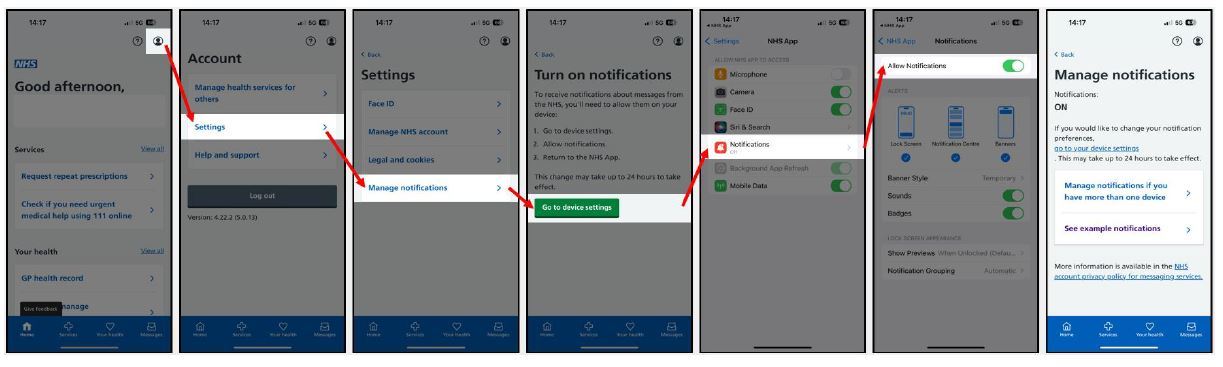
Page last reviewed: 25 November 2025
Page created: 16 June 2022
Page created: 16 June 2022

